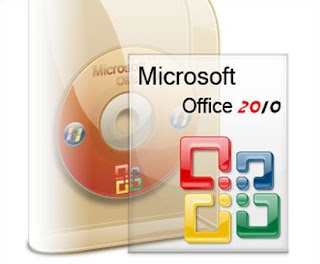At the main menu, you have the choice of a normal installation (press 1) or an unattended installation (press 2). After pressing 1 or 2 at the main menu, you are taken to a menu with four choices:
1) Full Windows XP (includes all languages, IE8 and WMP11)
2) Slimmed Windows XP (includes IE8 and WMP11)
3) TinyXP with IE8/WMP11 and Windows Update
4) TinyXP without IE/WMP or Windows Update
Back on the main menu again, you also have two more Windows options:
3) TinyXP Beast Edition II (Unattended Only)
4) MicroXP v0.86 (Unattended Only)
In addition to these ten Windows installations, you also have two more boot options:
5) Acronis Backup + Restore
6) Mini Windows XP (ONLY) - Live Bootable Environment
Option 5 - is the Acronis True Image Echo Enterprise Server bootable ISO that allows you to backup your current Windows partition or disk and it also allows you to restore a previously created backup.
Option 6 - is a live bootable Windows XP called "Mini Windows XP" that is taken from Hiren's BootCD v10.6. IMPORTANT: This is not the complete Hiren's BootCD. The only option that works is "Mini Windows XP". If you try to use any of the other tools, it will not work. This is done intentionally, the live XP environment is only on this CD so you can access your hard disks whilst your Windows installation is offline. This allows you to access your disks in a completely separate Windows XP environment where you can get to your data if a virus is stopping Windows from booting normally.
This CD includes an updated version of the fabled "TinyXP Beast Edition" that was originally released on 6th June 2006 (06.06.06). Instead of having to wait 996 years until 6th June 3006 comes around, now a brand new "TinyXP Beast Edition II" is included on this CD for 10th October 2010 (10.10.10).
Some people that have used the original TinyXP Beast Edition have reported hearing bumps in the night. You have been warned...
To install Windows from this CD, set your PC up so it will boot from the DVD/CD-ROM in the PC's BIOS.
In the normal (not unattended) editions of Windows you have access to the "Repair" option.
You can install Windows as an "upgrade" from within Windows with the usual setup.exe in the "XP01" folder.
This CD is designed to autorun like a normal Windows XP CD does, so setup.exe runs when you put the CD in on systems that have AutoPlay enabled.
You do not need any product key in this release.
The "normal" Windows installations are the same as a normal Windows setup, asking you for your Language settings, Timezone, Username and network/workgroup settings. The only thing you will not get asked for is a product key. With the four "normal" installations, you can access
the "Repair Option" and the "Recovery Console".
In the the "unattended" installations, no user input is required, Windows will automatically install. All you have to do is format your partition or hard disk and leave Windows to install all by itself. All unattended installations are set to "US English" for the language choice, but your keyboard settings can be changed in Control Panel after installation.
There are no adverse effects from using the unattended option, but be aware that the "Repair Option" and "Recovery Console" are both not available in these types of Windows installations. Remember this in case you make a standalone ISO file of the option.
In all ten of the Windows XP installations on this CD (yes even Beast Edition and MicroXP) the latest QFE addon was used:
XPSP3_QFE_UpdatePack_1.4.3_20100920.7z
Options that include Internet Explorer 8 had the following addon in addition to the QFE addon:
YumeYao_IE8_Addon_Nosetuperr_ENU_1_3_11.7z
Options that include Internet Explorer 8 and Windows Media Player 11 had the following addon in addition to the QFE and IE8 addons:
YumeYao_WMP11_Addon_ENU_V3_4_3.7z
Because of the nature of the QFE addon, no added features are included. For example, DirectX is not added, the .NET Framework is not added, or Silverlight. The addon only updates Windows XP with the necessary updates.
All installations are updated to September 2010.
For full details of removed components and added hotfixes, see the files in the "INFO" folder. This folder contains a file for each individual installation. When you look at the file names you will
see which file relates to which installation.
Added Drivers
-------------
In all ten installations you have the following driverpacks added:
- Chipset
- CPU
- LAN Ethernet
- SATA
- Wireless LAN
In this installation, because the included driverpacks only amount to about 40Mb, the driverpacks always extract in all installations automatically, with no user input needed. APPS Folder (on the CD root)
Some useful silent installers are included here. These programs are not installed at all when you install Windows from this CD.
These programs are simply included as an optional extra.
NOTE: Running any of these files will install the program without warning, because they are "silent" installers.
The only large install here is Comodo. You will know when this has finished installing because the Comodo icon appears on the desktop. All the other programs do not have or need desktop icons.
DirectX includes only the necessary DLL files for gaming.
- AllSnap v1.33.2
- Comodo Internet Security v5.0.163652.1142 (requires reboot)
- DirectX 9c June 2010
- Everything v1.2.1.371
- Foxit PDF Reader Pro v3.0.1301
- GetDiz v4.4.0.0
- HashCheck v2.1.11
- Prio v1.9.9.2091
- Visual-C++ Runtimes 2005 and 2008
- WinRAR v3.91
If you have never tried "allSnap" or "Everything" before, you will be pleasantly surprised.
All these programs can be uninstalled in Add/Remove programs.
eXPerience folder (Desktop)
Most of these folders contain quick solutions to things that otherwise would be buried away in the Windows GUI or require DOS style commands.
- Check WGA Status (see if Windows is still Genuine)
- DeskSave (save desktop icon layout)
- Driver Install Tool (ReadMe file explaining about DP_Install_Tool.cmd)
- Hibernation (turn Hibernation on or off)
- Registry Backup (quickly backup the entire registry)
- Services Configuration Files (reduce RAM usage and speed up boot time)
- ShrinkXP Scripts (reduce bloat and speed up virus scan, backup, defrag)
- System Restore (can be re-enabled here)
- System Volume Information (lock/unlock this folder)
- User Password (access the screen to choose if windows needs a password)
Download This Torrent