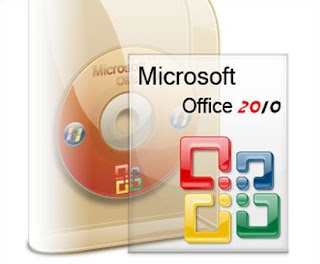All in one Bootable CD which has all these utilities
Partition Tools
Partition Magic Pro 8.05
Best software to partition hard drive
Acronis Disk Director 10.0.2160
Popular disk management functions in a single suite
Paragon Partition Manager 7.0.1274
Universal tool for partitions
Partition Commander 9.01
The safe way to partition your hard drive,with undo feature
Ranish Partition Manager 2.44
a boot manager and hard disk partitioner.
The Partition Resizer 1.3.4
move and resize your partitions in one step and more.
Smart Fdisk 2.05
a simple harddisk partition manager
SPecial Fdisk 2000.03v
SPFDISK a partition tool.
eXtended Fdisk 0.9.3
XFDISK allows easy partition creation and edition
GDisk 1.1.1
Complete replacement for the DOS FDISK utility and more.
Super Fdisk 1.0
Create, delete, format partitions drives without destroying data.
Partition Table Editor 8.0
Partition Table and Boot Record Editor
EASEUS Partition Master 4.1.1
Partition Resize/Move/Copy/Create/Delete/Format/Convert, Explore, etc.
USB Format Tool
Format/make bootable any USB flash drive to FAT, FAT32, or NTFS partition.
Backup Tools
ImageCenter 5.6 (Drive Image 2002)
Best software to clone hard drive
Norton Ghost 11.5
Similar to Drive Image (with usb/scsi support)
Acronis True Image 8.1.945
Create an exact disk image for complete system backup and disk cloning.
Partition Saving 3.71
A tool to backup/restore partitions. (SavePart.exe)
COPYR.DMA Build013
A Tool for making copies of hard disks with bad sectors
DriveImageXML 2.13
backup any drive/partition to an image file, even if the drive is currently in use
Drive SnapShot 1.39
creates an exact Disk Image of your system into a file while windows is running.
Ghost Image Explorer 11.5
to add/remove/extract files from Ghost image file
DriveImage Explorer 5.0
to add/remove/extract files from Drive image file
WhitSoft File Splitter 4.5a
a Small File Split-Join Tool
InfraRecorder 0.50
An Open source CD/DVD burning software, also create/burn .iso images
FastCopy 1.99r4
The Fastest Copy/Delete Software on Windows
Smart Driver Backup 2.12
Easy backup of your Windows device drivers (also works from PE)
Double Driver 2.1
Driver Backup and Restore tool
DriverBackup! 1.0.3
Another handy tool to backup drivers
RegBak 1.0
a light-weight and simple utility to create backups of Windows registry files
Recovery Tools
Active Partition Recovery 3.0
To Recover a Deleted partition.
Active Uneraser 3.0
To recover deleted files and folders on FAT and NTFS systems.
Ontrack Easy Recovery Pro 6.10
To Recover data that has been deleted/virus attack
Winternals Disk Commander 1.1
more than just a standard deleted-file recovery utility
TestDisk 6.11.3
Tool to check and undelete partition from Dos/Windows
DiyDataRecovery Diskpatch 2.1.100
An excellent data recovery software.
Prosoft Media Tools 5.0 v1.1.2.64
Another excellent data recovery software with many other options.
PhotoRec 6.11.3
Tool to Recover File and pictures from Dos/Windows
Active Undelete 5.5
a tool to recover deleted files
Restoration 3.2.13
a tool to recover deleted files
GetDataBack for FAT 4.0
Data recovery software for FAT file systems
GetDataBack for NTFS 4.0
Data recovery software for NTFS file systems
Recuva 1.32
Restore deleted files from Hard Drive, Digital Camera Memory Card, usb mp3 player...
Partition Find and Mount 2.3.1
Partition Find and Mount software is designed to find lost or deleted partitions
Unstoppable Copier 4.2
Allows you to copy files from disks with problems such as bad sectors,
scratches or that just give errors when reading data.
Testing Tools
System Speed Test 4.78
it tests CPU, harddrive, ect.
PC-Check 6.05
Easy to use hardware tests
Ontrack Data Advisor 5.0
Powerful diagnostic tool for assessing the condition of your computer
The Troubleshooter 7.02
all kind of hardware testing tool
CPU/Video/Disk Performance Test 5.7
a tool to test cpu, video, and disk
Test Hard Disk Drive 1.0
a tool to test Hard Disk Drive
Disk Speed1.0
Hard Disk Drive Speed Testing Tool
S&M Stress Test 1.9.1
cpu/hdd/memory benchmarking and information tool, including temperatures/fan speeds/voltages
IsMyLcdOK (Monitor Test) 1.02
Allows you to test CRT/LCD/TFT screens for dead pixels and diffective screens
RAM (Memory) Testing Tools
GoldMemory 5.07
RAM Test utility
Memtest86+ 4.00
PC Memory Test
MemTest 1.0
a Memory Testing Tool
Video Memory Stress Test 1.7.116
a tool to thoroughly test your video RAM for errors and faults
Hard Disk Tools
Hard Disk Diagnostic Utilities
Seagate Seatools Desktop Edition 3.02
SeaTools for Dos 1.10
Western Digital Data Lifeguard Tools 11.2
Western Digital Diagnostics (DLGDIAG) 5.04f
Maxtor PowerMax 4.23
Maxtor amset utility 4.0
Maxtor(or any Hdd) Low Level Formatter 1.1
Fujitsu HDD Diagnostic Tool 7.00
Fujitsu IDE Low Level Format 1.0
Samsung HDD Utility(HUTIL) 2.10
Samsung Disk Diagnose (SHDIAG) 1.28
Samsung The Drive Diagnostic Utility (ESTOOL) 3.00g
IBM/Hitachi Drive Fitness Test 4.16
IBM/Hitachi Feature Tool 2.15
Gateway GwScan 5.12
ExcelStor's ESTest 4.50
MHDD 4.6
WDClear 1.30
Toshiba Hard Disk Diagnostic 2.00b
HDD Regenerator 1.71
to recover a bad hard drive
HDAT2 4.53
main function is testing and repair (regenerates) bad sectors for detected devices
Ontrack Disk Manager 9.57
Disk Test/Format/Maintenance tool.
Norton Disk Doctor 2002
a tool to repair a damaged disk, or to diagnose your hard drive.
Norton Disk Editor 2002
a powerful disk editing, manual data recovery tool.
Hard Disk Sentinel 0.04
Hard Disk health, performance and temperature monitoring tool.
Active Kill Disk 4.1
Securely overwrites and destroys all data on physical drive.
SmartUDM 2.00
Hard Disk Drive S.M.A.R.T. Viewer.
Victoria 3.33e and 3.52rus
a freeware program for low-level HDD diagnostics
HDD Erase 4.0
Secure erase using a special feature built into most newer hard drives
HDD Scan 3.2
HDDScan is a Low-level HDD diagnostic tool, it scans surface find bad sectors etc.
HDTune 2.55
Hard disk benchmarking and information tool.
Data Shredder 1.0
A tool to Erase disk and files (also wipe free space) securely
System Information Tools
PCI and AGP info Tool (1811)
The PCI System information & Exploration tool.
System Analyser 5.3w
View extensive information about your hardware
Navratil Software System Information 0.60.38
High-end professional system information tool
Astra 5.44
Advanced System info Tool and Reporting Assistant
HWiNFO 5.3.0
a powerful system information utility
SysChk 2.46
Find out exactly what is under the hood of your PC
CPU Identification utility 1.18
Detailed information on CPU (CHKCPU.EXE)
CTIA CPU Information 2.7
another CPU information tool
Drive Temperature 1.0
Hard Disk Drive temperature meter
PC Wizard 2009.1.911
Powerful system information/benchmark utility designed especially for detection of hardware.
SIW 2009-10-22
Gathers detailed information about your system properties and settings.
CPU-Z 1.52
It gathers information on some of the main devices of your system
GPU-Z 0.3.6
A lightweight utility designed to give you all information about your video card and GPU
PCI 32 Sniffer 1.4 (1811)
device information tool (similar to unknown devices)
UnknownDevices 1.4.20 (1811)
helps you find what those unknown devices in Device Manager really are
USBDeview 1.47
View/Uninstall all installed/connected USB devices on your system
MBR (Master Boot Record) Tools
MBRWork 1.07b
a utility to perform some common and uncommon MBR functions
MBRTool 2.3.200
backup, verify, restore, edit, refresh, remove, display, re-write...
DiskMan 4.2
all in one tool for cmos, bios, bootrecord and more
BootFix Utility
Run this utility if you get 'Invalid system disk'
MBR SAVE / RESTORE 2.1
BootSave and BootRest tools to save / restore MBR
Boot Partition 2.60
add Partition in the Windows NT/2000/XP Multi-boot loader
Smart Boot Manager 3.7.1
a multi boot manager
MBRWizard 2.0b
Directly update and modify the MBR (Master Boot Record)
Grub4Dos installer 1.1
an universal boot loader GRUB for DOS installer
MbrFix 1.3
To backup, restore, fix the boot code in the MBR
BIOS / CMOS Tools
CMOS 0.93
CMOS Save / Restore Tool
BIOS Cracker 5.0
BIOS password remover (cmospwd)
BIOS Utility 1.35.0
BIOS Informations, password, beep codes and more.
!BIOS 3.20
a powerfull utility for bios and cmos
DISKMAN4
a powerful all in one utility
UniFlash 1.40
bios flash utility
Kill CMOS
a tiny utility to wipe cmos
Award DMI Configuration Utility 2.43
DMI Configuration utility for modifying/viewing the MIDF contents.
MultiMedia Tools
Picture Viewer 1.94
Picture viewer for dos, supports more then 40 filetypes.
QuickView Pro 2.58
movie viewer for dos, supports many format including divx.
MpxPlay 1.56
a small Music Player for dos
Password Tools
Active Password Changer 3.0.420
To Reset User Password on windows NT/2000/XP/2003/Vista (FAT/NTFS)
Offline NT/2K/XP Password Changer
utility to reset windows nt/2000/xp administrator/user password.
Registry Reanimator 1.02
Check and Restore structure of the Damaged Registry files of NT/2K/XP
NTPWD
utility to reset windows nt/2000/xp administrator/user password.
Registry Viewer 4.2
Registry Viewer/Editor for Win9x/Me/NT/2K/XP
ATAPWD 1.2
Hard Disk Password Utility
TrueCrypt 6.3
On-the-fly disk encryption tool, can create a virtual encrypted disk within a file
and mount it as a real disk, can also encrypt an entire HDD/Partition/USB Drive
Content Advisor Password Remover 1.01
It Removes Content Advisor Password from Internet Explorer
Password Renew 1.1
Utility to (re)set windows passwords
WindowsGate 1.1
Enables/Disables Windows logon password validation
WinKeyFinder 1.73
Allows you to View and Change Windows XP/2003 Product Keys, backup and restore
activation related files, backup Microsoft Office 97, 2000 SP2, XP/2003 keys etc.
XP Key Reader 2.7
Can decode the XP-key on Local or Remote systems
ProduKey 1.38
Recovers lost the product key of your Windows/Office
WirelessKeyView 1.30
Recovers all wireless network keys (WEP/WPA) stored in your computer by WZC
MessenPass 1.27
A password recovery tool that reveals the passwords of several instant messangers
Mail PassView 1.52
Recovers mail passwords of Outlook Express, MS Outlook, IncrediMail, Eudora, etc.
Asterisk Logger 1.04
Reveal passwords hidden behind asterisk characters.
NTFS (FileSystems) Tools
NTFS Dos Pro 5.0
To access ntfs partitions from Dos
NTFS 4 Dos 1.9
To access ntfs partitions from Dos
Paragon Mount Everything 3.0
To access NTFS, Ext2FS, Ext3FS partitions from dos
NTFS Dos 3.02
To access ntfs partitions from Dos
EditBINI 1.01
to Edit boot.ini on NTFS Partition
Browsers / File Managers
Volkov Commander 4.99
Dos File Manager with LongFileName/ntfs support
(Similar to Norton Commander)
Dos Command Center 5.1
Classic dos-based file manager.
File Wizard 1.35
a file manager - colored files, drag and drop copy, move, delete etc.
File Maven 3.5
an advanced Dos file manager with high speed PC-to-PC file
transfers via serial or parallel cable
FastLynx 2.0
Dos file manager with Pc to Pc file transfer capability
Dos Navigator 6.4.0
Dos File Manager, Norton Commander clone but has much more features.
Mini Windows 98
Can run from Ram Drive, with ntfs support,
Added 7-Zip, Disk Defragmenter, Notepad / RichText Editor,
Image Viewer, .avi .mpg .divx .xvid Movie Player, etc...
Mini Windows Xp
Portable Windows Xp that runs from CD/USB/Ram Drive, with Network and SATA support
7-Zip 9.07 beta
File Manager/Archiver Supports 7z, ZIP, GZIP, BZIP2, TAR, RAR, CAB, ISO, ARJ, LZH, CHM, MSI, WIM, Z, CPIO, RPM, DEB and NSIS formats
Opera Web Browser 8.53
One of the fastest, smallest and smartest full-featured web browser
Other Tools
Ghost Walker 11.5
utility that changes the security ID (SID) for Windows NT, 2000 and XP
DosCDroast beta 2
Dos CD Burning Tools
Universal TCP/IP Network 6.4
MSDOS Network Client to connect via TCP/IP to a Microsoft based
network. The network can either be a peer-to-peer or a server based
network, it contains 91 different network card drivers
HxD 1.7.7.0
Hex Editor provides tools to inspect and edit files, main memory, disks/disk images
Virtual Floppy Drive 2.1
enables you to create and mount a virtual floppy drive on your NT/2000/XP/Vista
FileDisk Mount Tool 25
to mount ISO/BIN/NRG/MDF/IMA images on windows.
Streams 1.56
Reveal/Delete NTFS alternate data streams
NewSID 4.10
utility that changes the security ID (SID) for Windows NT, 2000 and XP
Dos Tools
USB CD-Rom Driver 1
Standard usb_cd.sys driver for cd drive
Universal USB Driver 2
Panasonic v2.20 ASPI Manager for USB mass storage
ASUSTeK USB Driver 3
ASUS USB CD-ROM Device Driver Version 1.00
SCSI Support
SCSI Drivers for Dos
SATA Support
SATA Driver (gcdrom.sys) and JMicron JMB361 (xcdrom.sys) for Dos
1394 Firewire Support
1394 Firewire Drivers for Dos
Interlnk support at COM1
To access another computer from COM port
Interlnk support at LPT1
To access another computer from LPT port
and too many great dos tools
very good collection of dos utilities
extract.exe pkzip.exe pkunzip.exe lha.exe gzip.exe
uharcd.exe imgExtrc.exe xcopy.exe diskcopy.com mouse.com
undelete.com edit.com fdisk.exe fdisk2.exe fdisk3.exe
lf.exe delpart.exe wipe.com zap.com format.com
deltree.exe more.com find.exe hex.exe debug.exe
split.exe mem.exe attrib.com sys.com smartdrv.exe
xmsdsk.exe killer.exe share.exe scandisk.exe scanreg.exe
guest.exe doskey.exe duse.exe move.exe setver.exe
intersvr.exe interlnk.exe loadlin.exe lfndos.exe doslfn.com
Cleaners
SpaceMonger 1.4
keeping track of the free space on your computer
WinDirStat 1.1.2.80
a disk usage statistics viewer and cleanup tool for Windows.
CCleaner 2.25
Crap Cleaner is a freeware system optimization and privacy tool
Optimizers
PageDfrg 2.32
System file Defragmenter For NT/2k/XP
NT Registry Optimizer 1.1j
Registry Optimization for Windows NT/2000/2003/XP/Vista
DefragNT 1.9
This tool presents the user with many options for disk defragmenting
JkDefrag 3.36
Free disk defragment and optimize utility for Windows 2000/2003/XP/Vista/Windows 7
Network Tools
Angry IP Scanner 2.21
Scan IP addresses in any range as well as any their ports
CurrPorts 1.80
displays the list of all currently opened TCP and UDP ports on your computer
TCPView 2.54
Lists TCP and UDP endpoints, including the Local/Remote addresses of TCP connections
Winsock 2 Fix for 9x
to fix corrupted Winsock2 information by poorly written Internet programs
XP TCP/IP Repair 1.0
Repair your Windows XP Winsock and TCP/IP registry errors
Process Tools
Dependency Walker 2.2
Checks for missing/invalid DLL/modules/functions for any exe/dll/ocx/sys.
IB Process Manager 1.04
a little process manager for 9x/2k, shows dll info etc.
Process Explorer 11.33
shows you information about which handles and DLLs processes have opened or loaded
OpenedFilesView 1.46
View opened/locked files in your system, sharing violation issues
Pocket KillBox 2.0.0.978
can be used to get rid of files that stubbornly refuse to allow you to delete them
ProcessActivityView 1.10
Detailed process access information read/write/opened files etc
Unlocker 1.8.8
This tool can delete file/folder when you get this message - Cannot delete file:
Access is denied, The file is in use by another program etc.
Registry Tools
RegScanner 1.80
Tool to find/search in the Registry of Windows
Registry Editor PE 0.9c
Easy editing of remote registry hives and user profiles
Registry Restore Wizard 1.0.4
Restores a corrupted system registry from Xp System Restore
Startup Tools
Autoruns 9.56
Displays All the entries from startup folder, Run, RunOnce, and other Registry keys,
Explorer shell extensions,toolbars, browser helper objects, Winlogon notifications,
auto-start services, Scheduled Tasks, Winsock, LSA Providers, Remove Drivers
and much more which helps to remove nasty spyware/adware and viruses.
Silent Runners Revision 60
A free script that helps detect spyware, malware and adware in the startup process
Startup Control Panel 2.8
a tool to edit startup programs
Startup Monitor 1.02
it notifies you when any program registers itself to run at system startup
HijackThis 2.0.2
a general homepage hijackers detector and remover and more
Tweakers
Dial a Fix 0.60.0.24
Fix errors and problems with COM/ActiveX object errors and missing registry entries,
Automatic Updates, SSL, HTTPS, and Cryptography service (signing/verification)
issues, Reinstall internet explorer etc. comes with the policy scanner
Ultimate Windows Tweaker 2.0
A TweakUI Utility for tweaking and optimizing Windows Vista
TweakUI 2.10
This PowerToy gives you access to system settings that are not exposed in the Windows Xp
Xp-AntiSpy 3.97.5
it tweaks some Windows XP functions, and disables some unneeded Windows services quickly
Shell Extensions Manager (ShellExView) 1.45
An excellent tool to View and Manage all installed Context-menu/Shell extensions
EzPcFix 1.0.0.16
Helpful tool when trying to remove viruses, spyware, and malware
RemoveWGA 1.2
Windows Genuine Advantage Notifications Removal tool
RRT - Remove Restrictions Tool 3.0
To Re-enable Ctrl+Alt+Del, Folder Options and Registry tools etc.
Antivirus Tools
Kaspersky Virus Removal Tool 7.0.0.290 (1811)
Free on-demand virus scanner from Kaspersky Lab to remove viruses.
Spybot - Search & Destroy 1.6.2 (1811)
Application to scan for spyware, adware, hijackers and other malicious software.
Malwarebytes' Anti-Malware 1.41 (1811)
anti-malware application that can thoroughly remove even the most advanced malware.
SpywareBlaster 4.2 (1811)
Prevent the installation of spyware and other potentially unwanted software.
SmitFraudFix 2.424
This removes Some of the popular Desktop Hijack malware
ComboFix (1811)
Designed to cleanup malware infections and restore settings modified by malware
CWShredder 2.19
Popular CoolWebSearch Trojan Remover tool
RootkitRevealer 1.7.1
Rootkit Revealer is an advanced patent-pending root kit detection utility.
SuperAntispyware 4.30 (1811)
Remove Malware, Rootkits, Spyware, Adware, Worms, Parasites (a must have tool)
----------------------------------------------------------------------------
Untuk menggunakan Software diatas Click
Hiren's BootCD
For information about this bootcd please Click
http://www.hiren.info
Please email feedback to: thankihiren(a)hotmail.com
----------------------------------------------------------------------------